Welcome to
Code Management
for Designers
Future of Web Design, NYC November 2011
What it says on the tin
"Become a more powerful designer by learning how to deploy your sites with Git and cloud hosting solutions like Heroku."
Hi!
- I'm @jonathanpberger
- I use Git every day to make stuff at @pivotallabs
- My background is in philosophy and then design and now development
Who are you?
Show of hands:
- Who's used any version control before?
- Who's used git before?
- Who uses the terminal regularly?
The Plan
- 40m to Speed through a ton of material.
- Try to show actual use and common workflows. No time to be exhaustive
- This will be a live-coded technical talk.
- Act 1 - Solo Git & Heroku
- Act 2 - Team Git
- Act 3 - Setting-up, links to more
I'm going to tell a story about ping pong.
Act 1 - Solo Git
Copy an Open Source project for use.
Using Github
Github.com is a web-based hosting service for projects that use the Git revision control system.
Copying a project with Git Clone
- First we'll fork the Pivot Pong project.
- Then we'll take our fork and
git clone pivot-pong.
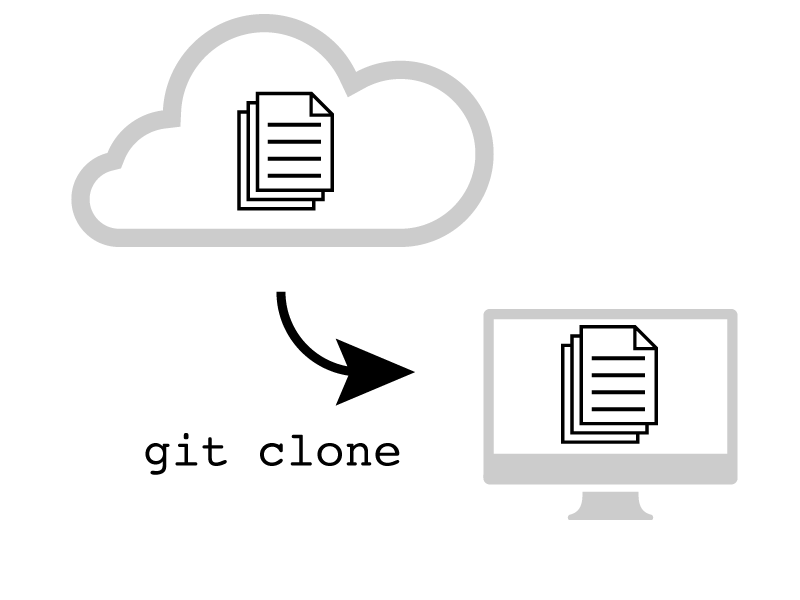
Making an edit
- Let's change the name of the app.
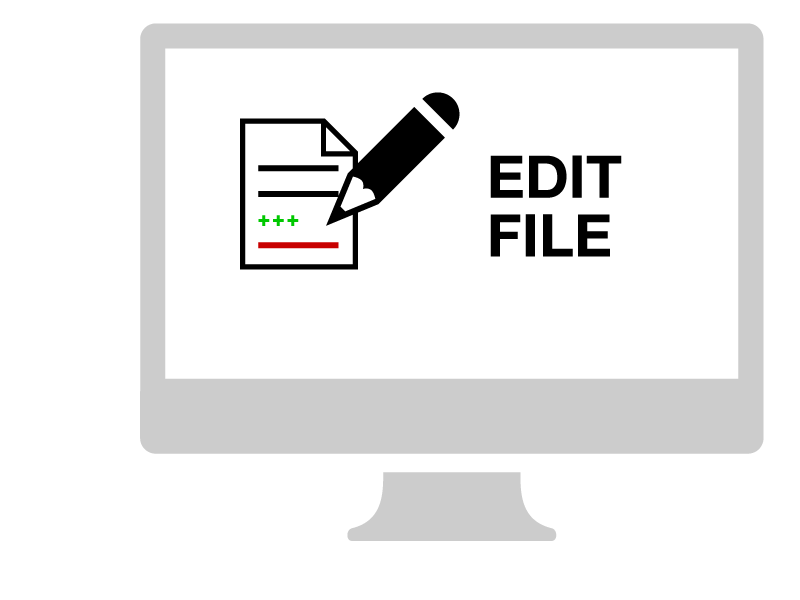
Seeing what changed
git statusgit diff
Commiting Changes
git commit -am
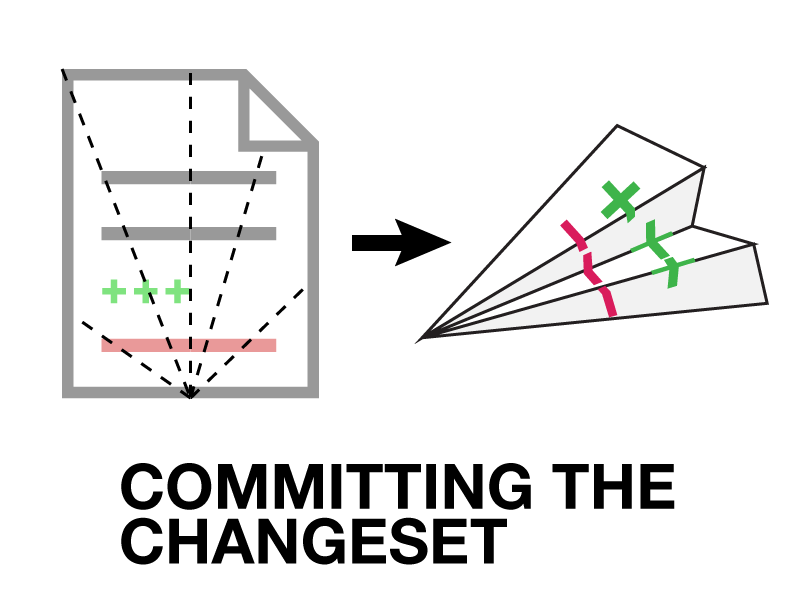
Distributed VCS
- This works even if when you're offline(!)
Pushing code to the Repo
git statusgit loggit push origin master
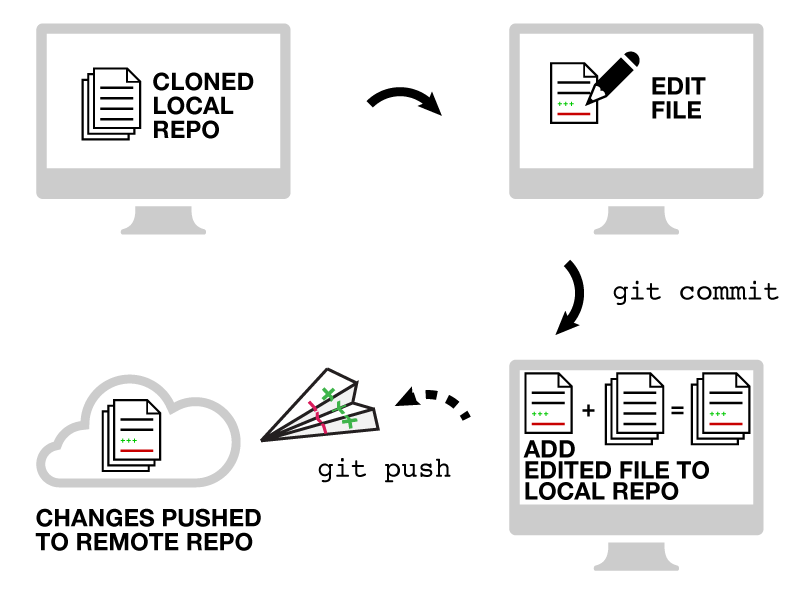
Let's try another
- Let's try running the app.
- Change the db.
- Change the styling.
Staging multiple files
- Let's use the GUI: GitX
- Each commit should be a unit of work.
- This isn't always a single file or single line.
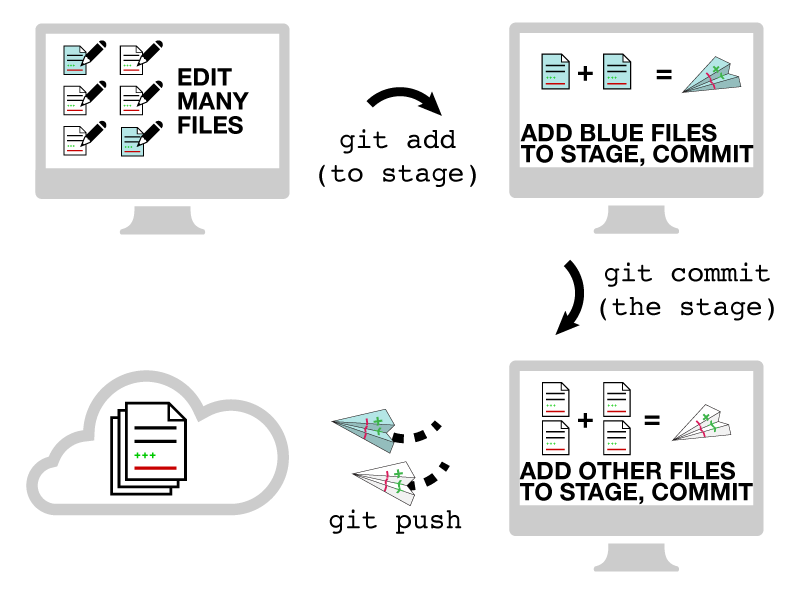
Deploying to the Web
"Heroku is a cloud application platform...[that] lets app developers spend 100% of their time on their application code, not managing servers, deployment, ongoing operations, or scaling."
Deploying with Heroku
heroku create-
git push heroku master: deploy to new heroku instance heroku rename
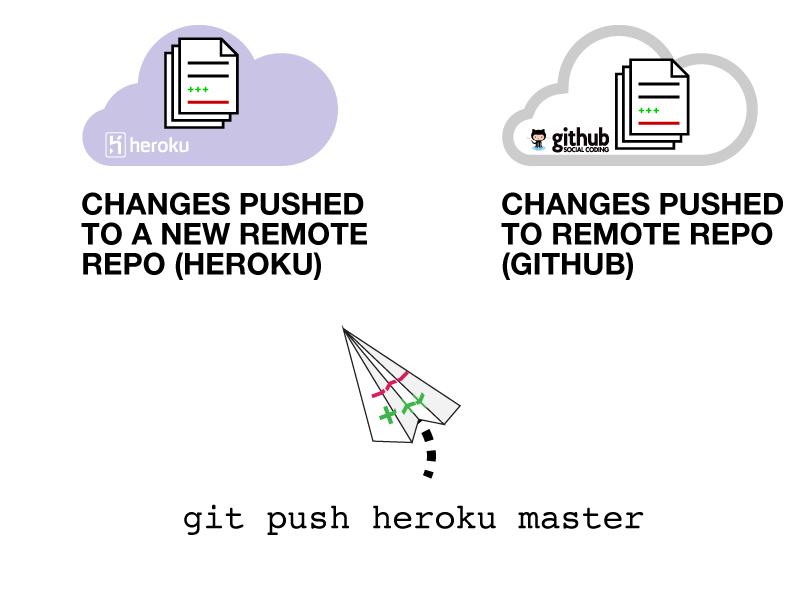
Act 2 - Team Git
In which the A17 House Style is applied.
- My friend, Mr. FakeyPants didn't like the styling, so he made his own changes.
- I'll set him up as a collaborator on the site.
- I want to work on top of those.
Mr. Fakeypants Goes to Work
Mr. Fakeypants does:
- In real life, he'd
git clone, edit,git commit,git push, etc. - For the purposes of this demo, we'll use GitHub's live edtiing feature.
I do some more work
- Makes changes and commits them (
git add,git ci) git push origin master
Oh noes! It breaks. Conflict!
- I want to work on top of his changes
- First I have to
git rebase -
Now I can
git push
- Push successfully.
- Deploy again to Heroku.
Act 3 - Setting-up
Trying this at home
You've seen me do it; here's what you need to do:
- To use git: Install Git on your machine using Homebrew.
- To backup and share: create a Github account, set up a remote repo
- To deploy to the web: set up a Heroku account
- Install
gem install herokuto make deploying easier
The Links Slide:
- GitX, the Mac git GUI at https://gitx.frim.nl/
- My preferred "Brother Bard" Gitx branch at https://github.com/brotherbard/gitx/downloads
- Install git using Brew https://mxcl.github.com/homebrew/
- Practice git basics with https://gitimmersion.com/
- Set up a Github account at https://help.github.com/mac-set-up-git/
- Set up a Heroku account at https://devcenter.heroku.com/articles/quickstart
- Use the Heroku Gem to make life easier at https://github.com/heroku/heroku
Some other fun stuff to explore:
This is intermediate git that I use every day:
git branchgit stashgit reset HEAD^git blame
For more info
- https://jonathanpberger.com/code_management
- Say hi at
@jonathanpberger - or
jonathanpbergeron github, gmail, forrst, etc...
Thanks!
Experiment safely
git branch
Attribute changes to someone
git blame
Quickly get back to a clean state
git stash
Unstage your last few commits
git reset HEAD^